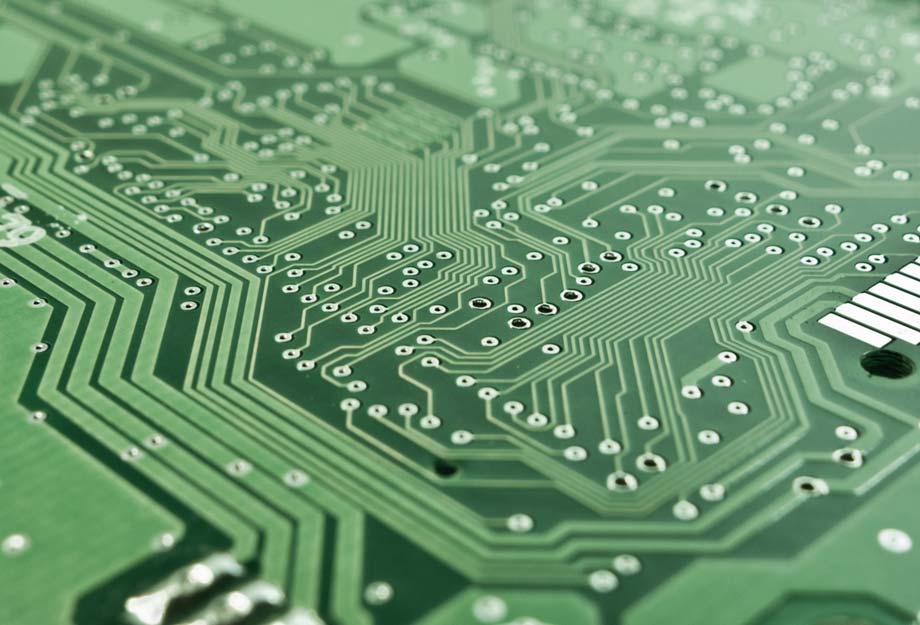Doom 2016 Demo crash with Vulkan : Solution
Issue
When Vulkan renderer is selected the game fails to start.
It crashes with a dialog titled: "DOOM Unhandled Exception" and logs: ** UNKNOWN **(** FUNC_PARAM_ERROR **)
Cause
Mismatched Vulkan dll driver file.
Perhaps because it is hardcoded to %WinDir%\System32\vulkan.dll within the Doom executable.
( where, %WinDir% usually is C:\Windows )
Solution
Replace current vulkan dll file in %WinDir%\System32 directory with the updated compatible version.
I found vulkan-1-1-0-21-0.dll to be the correct version with the RX-480 AMD Graphics card and its driver version: 17.3.1
If you are using an NVIDIA or Intel instead, the correct file may be a different one.
You can manually replace vulkan.dll file with vulkan-1-1-0-21-0.dll
Or use the following commands in a console with administrative rights.
cd %windows%\system32
move vulkan-1.dll vulkan-1.dll.bak
copy vulkan-1-1-0-21-0.dll vulkan-1.dll
Caution
The files in the system directory of Windows are important. Altering them in the wrong way can have unintended consequences.
Be careful and know what you are doing. It is highly recommended to maintain up to date backup of your data.
Requirements
- Vulkan compatible graphics drivers
- Administrator rights access
Fallback solution
If you do not have a Vulkan compatible driver or are unable to get the Vulkan renderer work, you can fallback to the OpenGL renderer.
By editing the config file DOOMConfig.cfg located at: %UserProfile%\Saved Games\id Software\DOOM_SPDemo\base
( where, %UserProfile% usually is C:\Users\<account_name> )
In it change r_renderAPI value from 1 to 0
Version
| Title | DOOM 2016 - Demo |
| Source | Steam |
| Build | 20160720-180331-purple-razzmatazz |
| Date | 15 March 2017 |
Disclaimer
The information provided here is as is, and without any warranties.
You will be responsible and not me, for any damage caused inadvertently due to it.
All trademarks are properties of their respective owners.